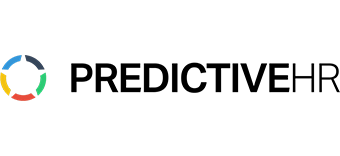Overlooked Mobile Advantages of UKG Workforce Central That Current Customers Can Rely On Now More Than Ever
Most Workforce Central customers are no doubt familiar with its responsive and user-friendly interface on desktops, but far too few have taken advantage of this solution’s native mobile capabilities.
Workforce Central has a connected app called Kronos Workforce Mobile, available for both iPhone and Android phones, which is specifically designed to simplify and streamline many of the standard processes of the core platform for productivity on-the-go.
With remote work becoming an immediate necessity as part of COVID-19 prevention measures, employers can move quickly enough to work from home with the core desktop solution, but the native mobile extension offers features that can aid both managers and their employees while working apart now that they can continue to benefit from once they all return to the workplace later.
Access Information At Your Fingertips
Both employees and managers can appreciate having the daily information they need as accessible as possible. Items like scheduling, accruals, pay stubs, and more are especially helpful when they are only a few taps away—so employees can get a clearer picture of their personal status at any time. Likewise, managers can gain real-time insight (and alerts) at a glance for everything they need to focus on making sure work presses on by using Workforce Mobile’s dashboards on-the-go.
Manage Employee Requests With A Tap
Not only can employees quickly access their schedules and accruals with Workforce Mobile—the app’s intuitive setup allows them to request shift changes, swaps, and time off right from their phone. Likewise, managers can receive their requests as concise notifications, analyze related employee data, and give an approval on-the-fly, instead of having requests piled high in their inbox. This also gives managers an opportunity to promptly respond directly when concerns arise and expedite matters that are important to keeping employees engaged and happy.
Minimize Downtime With Offline Features
Network connectivity, for both internet and mobile, always finds a way to disappear or flake when you need it most. Kronos Mobile helps mitigate problems with untimely connectivity issues by giving its users access to Smart Views and even timecard punches when offline. These help keep productivity on track and prevent basic necessities from becoming disruptive, technological headaches.
Are You Using Kronos Workforce Mobile To Your Best Ability?
If you are a Workforce Central customer who feels you may be under utilizing Kronos Mobile and would like to enact better remote management capabilities for your remote needs now—and for improved processes when we return to “normal” circumstances—let’s talk. Together, we can build a path to better-than-usual administration once office life resumes. Speak with one of our implementation specialists about your path to making Kronos Mobile work harder for you.