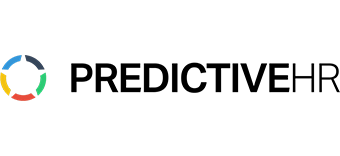In today’s fast-paced business landscape, organizations are turning to cutting-edge human capital management (HCM) solutions like UKG Pro to streamline their HR processes and drive workforce efficiency. However, the success of your UKG Pro implementation hinges on your ability to adopt best practices. In this blog post, we’ll unveil four proven strategies that top organizations employ to ensure a triumphant UKG Pro implementation. The Power of PredictiveHR:

1. Engage Stakeholders: The Key to Alignment and Buy-In
Picture this: Your UKG Pro implementation is underway, but key stakeholders are left in the dark, leading to misaligned expectations and resistance to change. To avoid this pitfall, make stakeholder engagement your top priority from day one. Involve decision-makers, HR leaders, IT experts, and end-users in the implementation process. Foster open communication, gather their insights, and address their concerns. By creating a shared vision and securing buy-in, you’ll lay the foundation for a smooth and successful implementation.
2. Adhere to UKG Pro’s Implementation Guidelines: Your Roadmap to Success
UKG Pro‘s implementation guidelines are not mere suggestions; they are your roadmap to success. These best practices have been refined over countless implementations and are designed to minimize risks and optimize outcomes. From data migration to system configuration, follow these guidelines religiously. Trust in the collective wisdom and expertise embedded in these recommendations. By doing so, you’ll avoid common pitfalls, accelerate your implementation timeline, and unlock the full potential of UKG Pro.
3. Leverage Expert Support: UKG Managed Services Consulting
Implementing UKG Pro is not a journey you have to undertake alone. Partnering with UKG Pro implementation specialists or consulting firms like PredictiveHR can be your secret weapon for success. These experts bring a wealth of domain knowledge, best practices, and proven methodologies to the table. They’ll guide you through the intricacies of implementation, help you overcome obstacles, and ensure your UKG Pro environment is optimized for your unique business needs. Don’t hesitate to tap into their expertise and leverage their support throughout your implementation journey.
4. Plan for Scalability: Future-Proof Your UKG Pro Investment
Your UKG Pro implementation is not just about meeting today’s needs; it’s about setting the stage for future growth and evolving business requirements. Scalability should be at the forefront of your implementation strategy. Design your UKG Pro environment with flexibility and adaptability in mind. Anticipate potential growth scenarios, changing regulatory landscapes, and emerging HR trends. By architecting a scalable solution from the start, you’ll future-proof your UKG Pro investment and ensure it can keep pace with your organization’s evolving needs.
Conclusion:
Implementing UKG Pro is a transformative journey that can revolutionize your HR processes and drive unparalleled workforce efficiency. By adopting these four proven strategies – engaging stakeholders, adhering to implementation guidelines, leveraging expert support, and planning for scalability – you’ll set the stage for a resounding success. Remember, a well-executed implementation is the key to maximizing your UKG Pro ROI and unlocking its full potential.
If you’re ready to embark on your UKG Pro implementation journey, consider partnering with PredictiveHR. With our deep expertise and track record of success, we will guide you every step of the way, ensuring a seamless transition and optimized UKG Pro experience.
Let’s delve into UKG Managed Services Consulting with PredictiveHR:
Contact us today for a consultation!
#UKGProImplementation #HRTransformation #ImplementationBestPractices #PredictiveHR #MaximizeROI